kuwait traffic fine payment is a straightforward process, and the government has made it easier with multiple payment options to ensure convenience for all drivers. Whether you want to settle your fine online, through a mobile app, or in person, this guide will walk you through each method step by step.
kuwait traffic fine payment
kuwait traffic fine payment is through the official online portal. Follow these steps to complete your payment:
Step-by-Step Guide for Online Payment
- Visit the Ministry of Interior Website: Go to the official website of Kuwait’s Ministry of Interior at MOI Kuwait.
- Navigate to E-Services: Once on the homepage, find the “E-Services” section and select “Traffic Violations.”
- Enter Civil ID Number: You’ll be prompted to enter your Civil ID number to retrieve any outstanding traffic fines associated with your account.
- Review Fines: After entering your Civil ID, a list of unpaid traffic fines will be displayed. Review the details carefully.
- Select Payment Option: Choose the fines you wish to pay and proceed to the payment page.
- Enter Payment Information: You can pay using a credit card or K-Net. Ensure your payment details are entered correctly.
- Confirm Payment: Once you confirm, you’ll receive a receipt, which you should save for future reference.
Documents Required for Online Payment
- Civil ID number
- Payment method (credit card or K-Net)
read also: kuwait traffic fine: Checking – Paying – and Understanding Violations
Paying Traffic Fines Through the Kuwait Mobile App
If you’re always on the go, paying your fines via a mobile app might be more convenient. Here’s how you can do it:
Step-by-Step Guide for Mobile App Payment
- Download the Kuwait Government App: The app is available on both iOS and Android platforms.
- Log In with Civil ID: Open the app and log in using your Civil ID number.
- Go to Traffic Violations Section: Once logged in, navigate to the section labeled “Traffic Violations.”
- Review and Select Fines: Like the online portal, the app will display a list of your unpaid fines. Select the ones you want to pay.
- Choose Payment Method: Enter your payment details (credit card or K-Net) and complete the transaction.
- Save Payment Receipt: A receipt will be generated once the payment is processed. You can save it directly on your phone for your records.

In-Person Traffic Fine Payment in Kuwait
For those who prefer traditional methods, you can always pay your traffic fines in person. Visit any traffic department or government service center with the necessary documents.
Documents Required for In-Person Payment
- Civil ID
- Traffic fine details
- Payment method (cash or card)
Common Mistakes to Avoid When Paying Fines
- Delaying Payment: Fines can accumulate late fees if not paid on time.
- Incorrect Information Entry: Double-check your Civil ID and payment details before submitting.
- Forgetting to Save Confirmation: Always keep a receipt or confirmation for your records to avoid issues later.
kuwait traffic fine payment promptly is crucial to avoid late fees or legal issues. Whether you pay online, through a mobile app, or in person, follow the correct steps to complete your payment successfully.
Can I pay my Kuwait traffic fines using a debit card?
Yes, you can pay your traffic fines using a debit card through K-Net, which is widely accepted for both online payments and payments made through the Kuwait mobile app.
Is there a deadline for paying traffic fines in Kuwait?
While there is no strict deadline, it’s advised to pay your fines promptly to avoid late fees or penalties. Unpaid fines can accumulate, and delays may cause further legal issues.
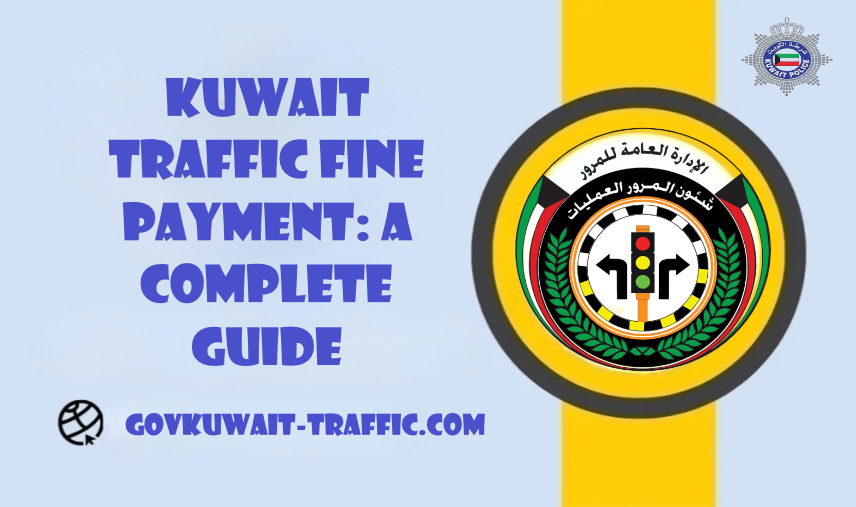





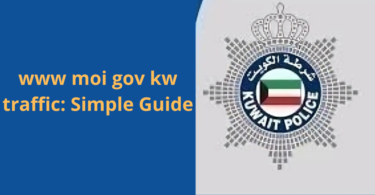
Leave a Comment