how to get work permit copy in kuwait online?Obtaining a work permit copy in Kuwait has never been easier. The government provides a streamlined digital process through the Ashal platform, eliminating the need for in-person visits to government offices. With just a few simple steps, you can efficiently access your work permit online. Below, we guide you through the process in a clear and structured manner.
What is a Work Permit in Kuwait?
A work permit is an official document issued by the Public Authority for Manpower (PAM) that allows expatriates to work legally in Kuwait. This document is essential for all foreign employees, proving their legal employment status.
how to get work permit copy in kuwait online
how to get work permit copy in kuwait online? to get a work permit copy online follow the main steps:
Step 1: Go to Ashal Kuwait Platform
- Visit the Ashal platform by clicking here.
Step 2: Enter Company Account Credentials
- Type in your company’s authorized username.
- Enter your password.
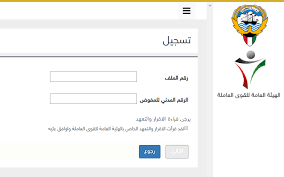
Step 3: Access File Services
- Click on “File Services” in the menu.
Step 4: Choose Work Permit Copy Service
- Select “Print Work Permit Copy” from the list of available services.
Step 5: Submit Request and Pay Fees
- Follow the on-screen instructions.
- Pay the required fees via the available payment methods.
Step 6: Download and Print the Work Permit Copy
- Once payment is confirmed, download the permit.
- Print the document for official use.
read about: Easy Guide to Using http //ttd.moi.gov.kw/ttd
how to get sahel work permit copy in kuwait online
Obtaining a digital copy of your work permit in Kuwait is now easier than ever, thanks to the Public Authority for Manpower’s integration with the Sahel app.
- Step 1: Get the Sahel App – Download it from the Play Store (Android) or App Store (iOS).
- Step 2: Install and Open the app on your mobile device.
- Step 3: Navigate to the “Services” section.
- Step 4: Select “The Public Authority for Manpower” from the list of government entities.
- Step 5: Click on “Permit Services” to proceed.
- Step 6: Tap “Download Permit Service.”

- Step 7: Choose “Work Permit” and hit Submit.
- Step 8: Locate the “Download Permit” button and click it.
- Step 9: Save the document and access your work permit copy anytime.
Kuwait work permit requirements
Before you begin, make sure you have:
- A registered company account on the Ashal platform
- Your login credentials
- A valid payment method for processing fees
- Stable internet connection
Public Authority for Manpower Kuwait website
To access the Ashal platform, visit e-portal.manpower.gov.kw and log in with your company credentials.
Work permit Kuwait online common Issues and Troubleshooting
If you face any issues, here’s how to fix them:
- Forgot login credentials? Use the password recovery option.
- Payment failed? Try another payment method or contact support.
- System error? Clear your browser cache or try a different browser.
What is a Work Permit in Kuwait? The Ashal platform has made obtaining a work permit copy in Kuwait easier than ever. By following this step-by-step guide, you can get your document in minutes, hassle-free! Say goodbye to long queues and embrace digital convenience.
How long does it take to get a work permit copy?
The process is instant after successful payment.
Can I use the printed copy for legal purposes?
Yes, the digital and printed versions are officially accepted.

Leave a Comment