how to check kuwait driving license status is an important task for both citizens and residents to ensure compliance with legal requirements. This guide will walk you through the various methods available to verify the status of your driving license in Kuwait.
how to check kuwait driving license status
how to check kuwait driving license status can be done through various methods, allowing both citizens and residents to easily track their license status. Check below for more details:
The Sahel app, which is widely used for accessing government services in Kuwait, makes it easy to check your driving license status. Follow these simple steps to get started:
Step 1: Download the Sahel App “From Here” and log in using your Civil ID credentials.
Step 2: Under the Ministry of Interior, select “Traffic Services.”
Step 3: Choose “Driving License Services” from the available options.
Step 4: Opt for “Apply for a Request.”
Step 5: Click on “Renew a Driving License.”
Step 6: Locate the type of driving license and check the expiration date available.

The Kuwait Mobile ID app is another useful tool for checking your driving license status. Here’s how you can use it:
Step 1: Download the Kuwait Mobile ID app from either the “Play Store” or “App Store“.
Step 2: Open the app and locate the “+” icon, then tap on it.
Step 3: Select “Ministry of Interior – Driving License” from the list of options available.
Step 4: Choose your driving license category to proceed.
Step 5: View your driving license status and other relevant information directly within the app.

If you prefer using the official Ministry of Interior website, here’s how you can check your driving license status:
read also: how to check driving license status in 2 Easy Methods
What is kuwait mobile id
The Kuwait Mobile ID is a digital ID service that links to your Civil ID, offering a secure way to access government services. It lets you check your driving license status and handle other important tasks, making it essential for all residents and citizens.
what to do if your driving license has expired
If your driving license has expired, it’s important to renew it promptly to avoid any legal complications. Here’s what you can do:
- Check the Expiry Date: Use any of the methods mentioned above to confirm if your license has expired.
- Renew Online: You can renew your license through the Sahel app, or the MOI website.
- Visit the Traffic Department: In case of any issues, visit the General Directorate of Traffic in person to complete the renewal process.
In conclusion, how to check kuwait driving license status is easy and convenient. Whether you choose the Sahel app, the Kuwait Mobile ID app, or the MOI website, these platforms offer quick access to all the necessary information you need to ensure your driving license is valid and up-to-date.
how to check kuwait driving license status?
You can check your driving license status through the Sahel app, Kuwait Mobile ID app, or the Ministry of Interior’s website.
What should I do if my driving license is expired?
You should renew your license online via the Sahel app, or the MOI website. If there are any issues, you can visit the General Directorate of Traffic in person.
Is it necessary to visit the traffic department to check my license status?
No, you can check your license status online using the available platforms, saving time and effort.

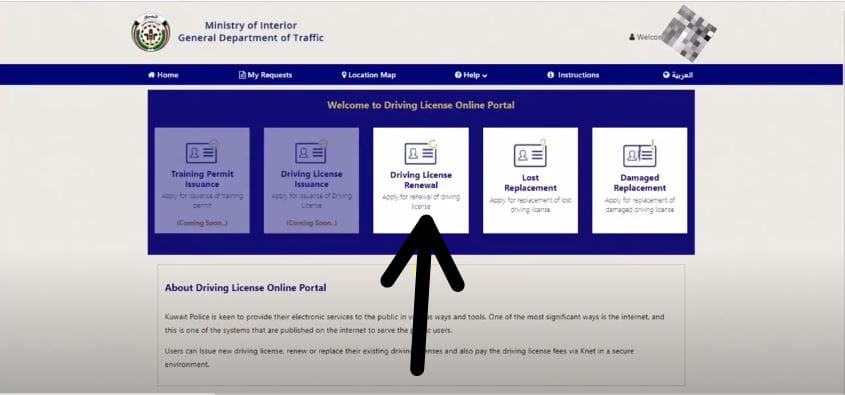





Leave a Comment